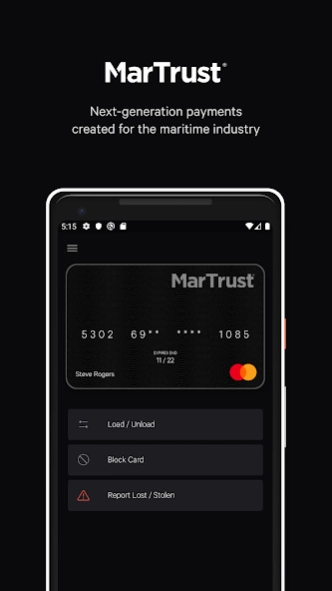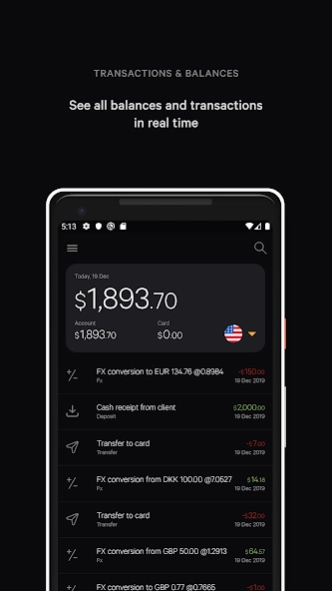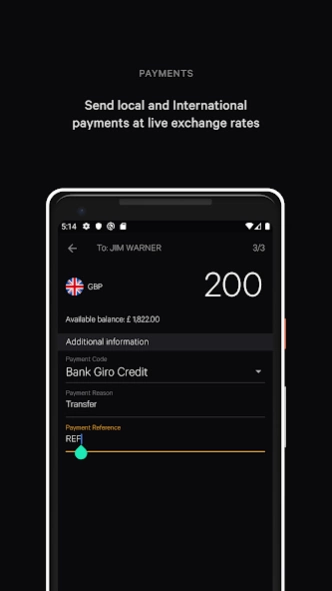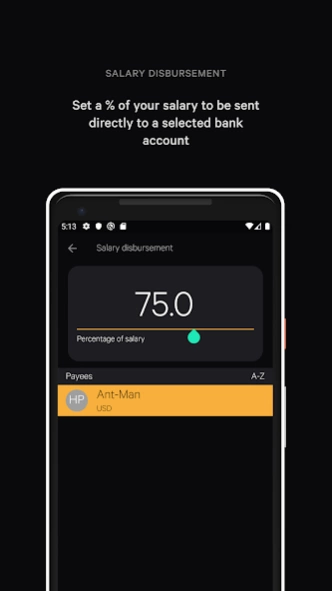MarTrust e-wallet 1.0.31
Free Version
Publisher Description
MarTrust e-wallet - Next-generation payments created for the maritime industry.
Next-generation payments created for the maritime industry.
The MarTrust e-wallet enables shipping companies to simplify cash-to-master transactions and improve the payroll process.
Our integrated payment services combine maritime experience with modern pre-paid card and e-wallet technology to give you more control. Crew can use the e-wallet to hold and transfer funds and use the card for payments and withdrawals. The MarTrust Captain Card enables you to reduce the amount of cash onboard and manage pay, bonuses and advances with ease.
THE PAYMENT SOLUTION CREATED FOR SHIPPING COMPANIES:
• Reduced cash on board means less risk
• Improve working capital
• Instantly transfer funds across vessel accounts
• Keep expenses under control
• Reduce the cost and time of your payroll process
• Industry-grade security and compliance
• Frictionless integration and digitalisation
OUR WALLET HAS BEEN DESIGNED FOR TODAY’S CREW:
• Transfer and receive funds instantly, effortlessly and securely
• Stay up-to-date with live FX rates
• Get preferential corporate FX rates
• Send funds home for less or to shipmates free-of-charge
• Instantly block or unblock your card
• ATM cash withdrawals
• Communicate with captain and crew
We are here to help and support you each step of the way. If you have any queries about our account, card or app, contact us on +44 (0) 203 948 1980 or email enquiries@martrust.com.
You can view our full terms and conditions at https://www.martrust.com/martrust-e-wallet-payment-services-terms/ and our privacy policy at https://www.martrust.com/privacy-policy/. Among the data used by the app can be your Contacts at your consent.
Allow MarTrust access to your Contacts List to create Crew Members.
The MarTrust E-wallet collects, transmits and stores the telephone number and email addresses from your contact list for the purposes of performing transactions using the crew colleagues functionality. The entire contact list is accessed by the MarTrust App but only the contacts you select are collected, transmitted and stored to match with the details of existing crew account holders. Matched account holders are subsequently created as your Crew Members
martrust.com
The MarTrust Prepaid Mastercard is issued by Prepaid Financial Services Limited (PFS) pursuant to a license from Mastercard International Incorporated. PFS is authorised by the Financial Conduct Authority under the Electronic Money Regulations 2011 (FRN 900036) for the issuing of electronic money. The PFS registered address is Fifth Floor, Langham House, 302–308 Regent Street, London W1B 3AT.
MarTrust Corporation Limited is registered in England and Wales (Company No. 07498933). It is an Authorised Payment Institution (API) regulated by the UK Financial Conduct Authority (FRN 794752) under the Payment Services Regulations 2017. Its registered company address is Office 7.09, 7th Floor, Tintagel House, 92 Albert Embankment, London, SE1 7TY, United Kingdom. Copyright © 2019 MarTrust Corporation Ltd. All rights reserved. Part of The Marcura Group.
About MarTrust e-wallet
MarTrust e-wallet is a free app for Android published in the Accounting & Finance list of apps, part of Business.
The company that develops MarTrust e-wallet is Martrust Corporation Limited. The latest version released by its developer is 1.0.31. This app was rated by 1 users of our site and has an average rating of 2.0.
To install MarTrust e-wallet on your Android device, just click the green Continue To App button above to start the installation process. The app is listed on our website since 2024-01-05 and was downloaded 129 times. We have already checked if the download link is safe, however for your own protection we recommend that you scan the downloaded app with your antivirus. Your antivirus may detect the MarTrust e-wallet as malware as malware if the download link to com.martrust.ewallet is broken.
How to install MarTrust e-wallet on your Android device:
- Click on the Continue To App button on our website. This will redirect you to Google Play.
- Once the MarTrust e-wallet is shown in the Google Play listing of your Android device, you can start its download and installation. Tap on the Install button located below the search bar and to the right of the app icon.
- A pop-up window with the permissions required by MarTrust e-wallet will be shown. Click on Accept to continue the process.
- MarTrust e-wallet will be downloaded onto your device, displaying a progress. Once the download completes, the installation will start and you'll get a notification after the installation is finished.